-
K3S로 프로젝트 구성하기 - 7DevOps/K8s 2023. 6. 20. 00:31
1. 리액트 설치 후 빌드
// 노드 설치 후 리액트 앱 생성 npx create-react-app ecommerce-frontend // index.js로 문구만 수정 한 다음 빌드 npm build // 디렉토리구조는 다음과같이 되어있다. // 깃허브 주소 : https://github.com/JEONSEUNGREE/ecommerce-frontend/tree/dev2. nginx.conf 생성
// nginx.conf 파일 생성 ( package.json과 같은 위치에 생성한다 ) // 서버 포트 80으로 설정 따라서 추후 포워딩 포트는 80으로 해준다 server { listen 80; location / { root /frontend/build; index index.html; try_files $uri $uri/ /index.html; } }3. Dockerfile 생성
// nginx 이미지로 컨테이너 생성 FROM nginx:1.25.1 // 도커 내부에 디렉토리 생성 RUN mkdir -p frontend/build // npm build 후 생성된 디렉토리를 도커 내부에 복사 ADD ./build ./frontend/build // 기존에 설정 파일 제거 RUN rm /etc/nginx/conf.d/default.conf // 미리 생성해 놓은 설정 파일을 nginx 설정파일로 변경 COPY ./nginx.conf /etc/nginx/conf.d // nginx foreground 실행 CMD ["nginx", "-g", "daemon off;"]4. 젠킨스 설정
4-1. 젠킨스 Nodejs 플러그인 설치

4-2. 전역 설정에 젠킨스 노드 버전 설정
( 설치한 node 버전에 맞춰서 진행 )

4-3. freestyle 프로젝트 생성

4-4. 빌드환경에서 노드 선택

4-5. 빌드스탭에서 스크립트 설정
npm install npm run build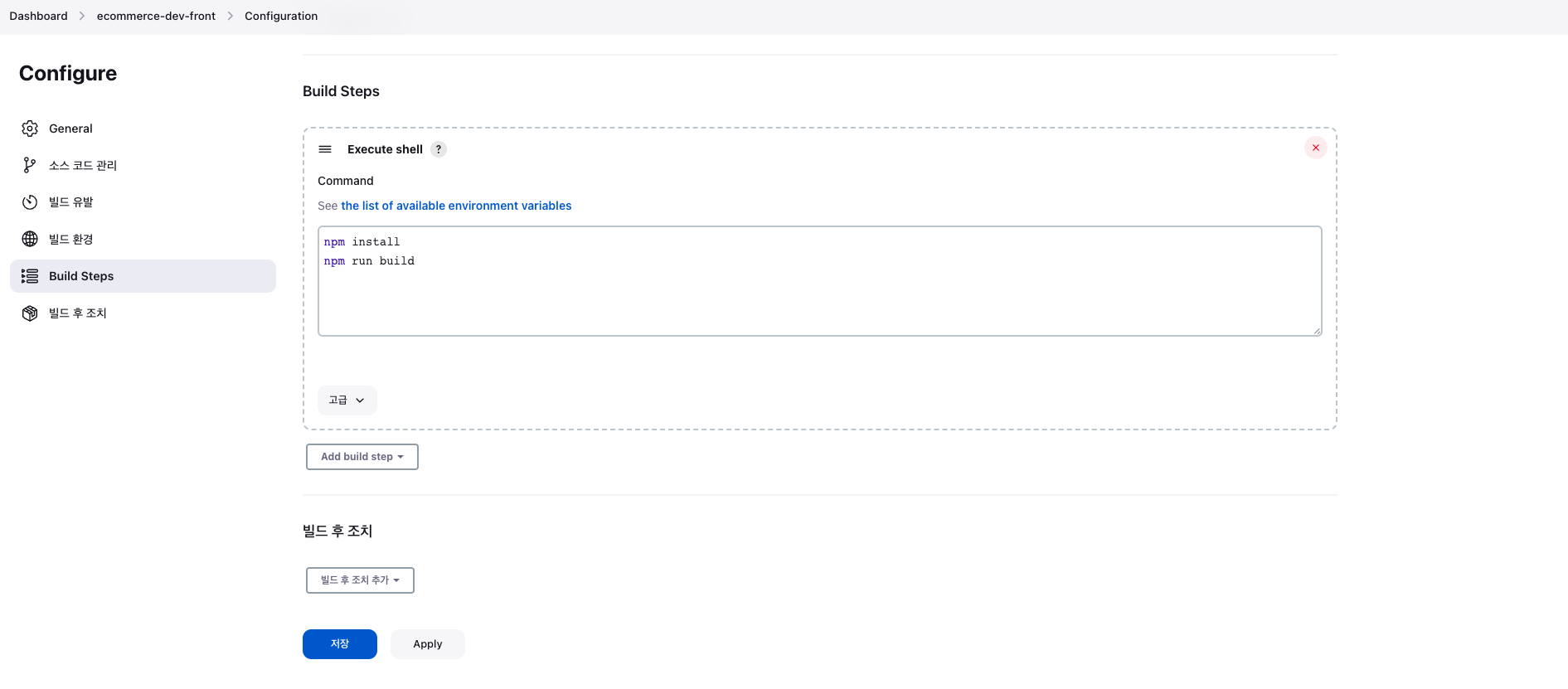
5. argoCD 배포
5-1. deployment yaml 생성
// 깃허브 주소 : https://github.com/JEONSEUNGREE/ecommerce-image-k3s/tree/dev // ecommerce-frontend.yaml 파일 생성 apiVersion: apps/v1 kind: Deployment metadata: name: ecommerce-frontend spec: replicas: 1 selector: matchLabels: app: ecommerce-frontend template: metadata: labels: app: ecommerce-frontend spec: containers: - image: acoursove2/k3s_frontend:latest name: ecommerce-frontend ports: - containerPort: 805-2. service yaml 생성
apiVersion: v1 kind: Service metadata: name: ecommerce-frontend-svc-dev namespace: ecommerce-dev spec: type: NodePort ports: - port: 80 targetPort: 80 protocol: TCP name: http nodePort: 30007 selector: app: ecommerce-frontend5-3. 포트 포워딩
NodePort를 사용하여 포트를 포워딩해준다.
https://heehee-myblog.tistory.com/9
K3S로 프로젝트 구성하기 - 2
로컬 우분투 서버 -> VM 우분투 서버로 요청 ( 노드 포트 사용 ) VM 우분투 서버 -> 로컬 우분투 서버로 응답 노드포트로 서비스를 생성하면 설정된 노드포트를 통해서 어떤 노드 아이피의 포트로
heehee-myblog.tistory.com
'DevOps > K8s' 카테고리의 다른 글
K8S 기본 개념 && 기본 명령어 (0) 2023.10.21 K8S HA(멀티 마스터 노드) 구성하기 (0) 2023.10.16 K3S로 프로젝트 구성하기 - 6 (0) 2023.06.08 K3S로 프로젝트 구성하기 - 5 (0) 2023.06.08