-
[젠킨스] 깔끔한 UI/UX 플러그인DevOps/Jenkins 2023. 10. 30. 22:29
Blue Ocean 특징
애플리케이션의 pipeline 빠르고 편하게 구성할 수 있다.
젠킨스 ui를 좀 더 깔끔하게 보고 싶은 경우
1. 플러그인 설치
공식문서
https://www.jenkins.io/doc/book/blueocean/
Blue Ocean
Jenkins – an open source automation server which enables developers around the world to reliably build, test, and deploy their software
www.jenkins.io
DashBoard -> Manage Jenkins -> Plugins -> Available Plugins -> blue ocean 검색, 설치, 재부팅

blue ocean 플러그인 설치 DashBoard 에서 Open Blue Ocean 클릭

blue ocean 열기 


ui가 깔끔하게 바뀐걸 확인 할 수 있다. blue ocean -> new pipeline -> 클릭하면서 확인해보기
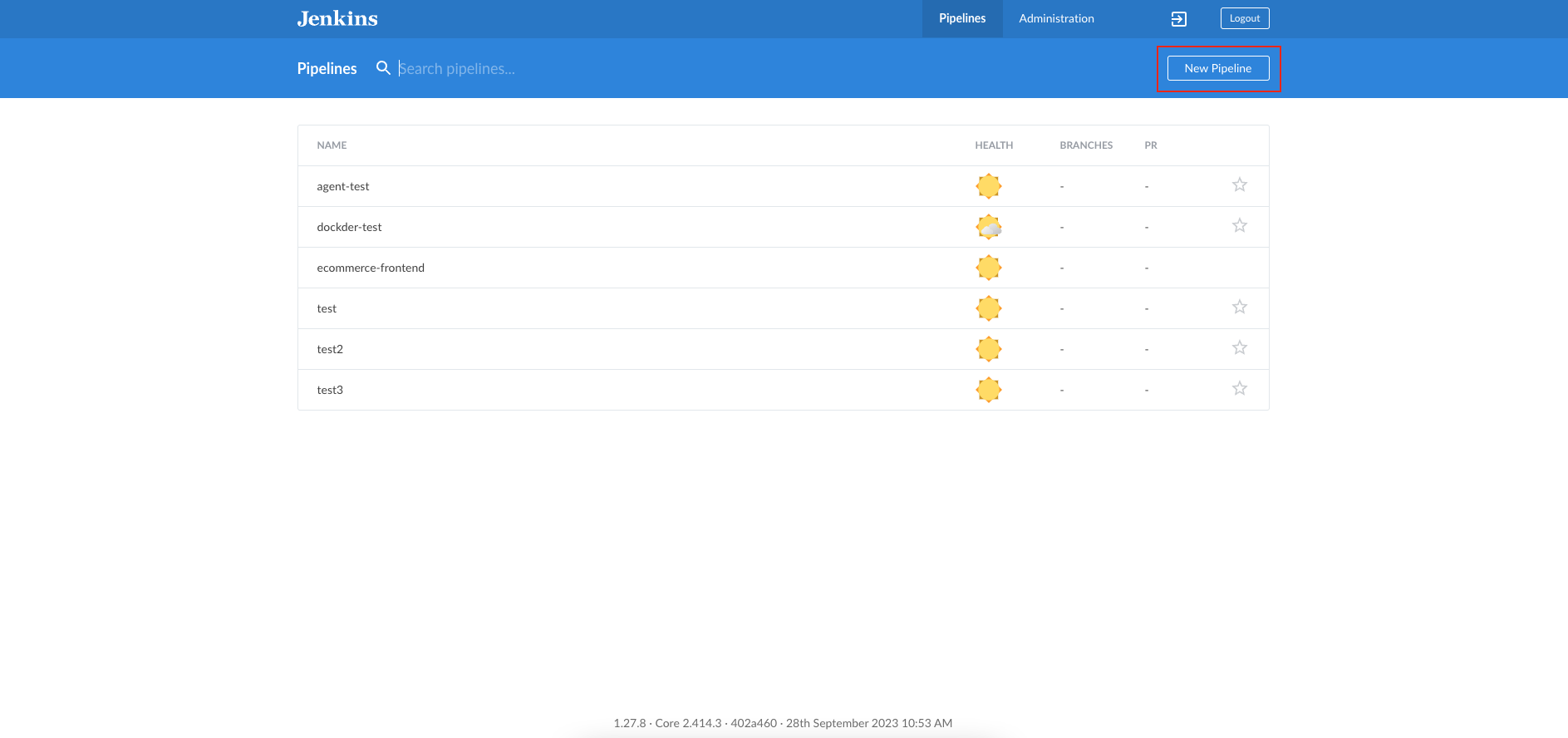

ux도 직관적이어서 사용하기 편하다. pipeline 사용법
https://www.jenkins.io/doc/book/blueocean/creating-pipelines/
Creating a Pipeline
Jenkins – an open source automation server which enables developers around the world to reliably build, test, and deploy their software
www.jenkins.io
'DevOps > Jenkins' 카테고리의 다른 글
[젠킨스] 도커없이 K8S에서 도커 이미지 빌드 (0) 2023.11.09 [젠킨스] 작업내용 슬랙 알림 (0) 2023.10.31 [젠킨스] 쿠버네티스 agent 설정 (0) 2023.10.30 [젠킨스] 쿠버네티스에 젠킨스 설치 (0) 2023.10.29